If you run a WordPress website, tracking how many times your pages are viewed is one of the most important steps in understanding your audience and improving your site’s performance. Many site owners rely on tools like Google Analytics to monitor their traffic. Knowing which pages get the most views, how visitors behave, and where they come from helps you make better content and marketing decisions.
In this detailed guide, you will learn why it’s important to track page views in WordPress, what methods are available, how to choose the best approach, and tips for getting the most accurate data.
What Are Page Views and Why Track Them?
Before diving into why tracking matters, it’s helpful to first define what we mean by “page views” and how they’re counted. Then we’ll explore why this metric is so important for your website’s growth.
What Exactly Are Page Views?
A page view counts every time a page on your website is loaded or refreshed by a visitor. This means if a user visits your homepage and then clicks to a blog post, that counts as two page views.
Why Is Tracking Page Views Important?
Tracking page views is foundational for website analytics. It helps you:
- Measure the popularity of your content
- Understand visitor behavior on your site
- Identify which pages lead to conversions or sales
- Monitor the success of marketing campaigns
- Spot trends and seasonal fluctuations in traffic
Without page view data, you’re essentially flying blind in terms of how visitors interact with your website.

Different Ways to Track Page Views in WordPress
There are several ways to track page views on your WordPress site. Each has its pros and cons, and the right choice depends on your technical comfort level, privacy requirements, and the depth of insight you need. One popular, privacy-focused option is Slimstat, a WordPress plugin that allows you to track and analyze visitor data directly on your site.
1. Use Analytics Services
The most common method for tracking page views is to use an external analytics service. Many site owners choose plugins like Jetpack to collect detailed visitor data and generate extensive reports.
2. Use WordPress Plugins
If you want to keep data within your own site and avoid sharing with third parties, some WordPress plugins track page views locally. Popular examples include MonsterInsights which makes tracking simple while focusing on privacy.
3. Server Logs and Custom Tracking
More technical users can analyze server logs or build custom tracking solutions. However, this is generally less user-friendly and requires developer skills.
Using Analytics Services to Track Page Views
When you use such a service, you typically add a tracking script or plugin to your WordPress site. Popular alternatives include Matomo for privacy-focused analytics. This script automatically records every page load and sends the data to the analytics provider.
When you use such a service, you typically add a tracking script or plugin to your WordPress site. This script automatically records every page load and sends the data to the analytics provider.
Advantages:
Advantages:
- Rich data and insights
- Visual dashboards and easy-to-understand reports
- Integration with advertising platforms and marketing tools
- Real-time traffic monitoring with tools like Google Analytics
Disadvantages:
- Data is stored on third-party servers, which may raise privacy concerns
- Can be complex to set up and configure properly
- Some platforms sample data for high-traffic sites, reducing accuracy
Using WordPress Plugins to Track Page Views
Using WordPress Plugins to Track Page Views
For those who prefer a more privacy-conscious approach or want all data stored within their WordPress site, there are plugins designed specifically to track page view in WordPress.
These plugins typically:
- Record each page view directly in your WordPress database
- Provide you with simple reports accessible via your dashboard
- Allow customization like excluding views from logged-in users or specific IPs
- Reduce reliance on external services and third-party cookies
Advantages:
- Full control over your data and privacy
- Easy installation and configuration without coding
- Useful for real-time tracking and small to medium websites
Disadvantages:
- Can increase your database size, requiring periodic cleanup
- May not offer the same depth of insights as dedicated analytics platforms
- Reporting interfaces may be less sophisticated
What to Consider When Choosing How to Track Page Views
Not all tracking methods are created equal. When deciding which approach works best for your WordPress site, you should weigh a few important factors. These will determine how accurate, reliable, and privacy-friendly your analytics end up being.
Privacy and Data Ownership
With increasing privacy laws and user awareness, it’s essential to consider where your data is stored and who has access to it. Plugins that keep data on your server offer better control and compliance potential.
Accuracy of Data
Ensure that your chosen method accurately filters out bot traffic, internal visits, and spam. Inaccurate data can lead to wrong business decisions.
Ease of Use
Some analytics platforms are very user-friendly with drag-and-drop dashboards, while custom solutions or some plugins require more technical know-how.
Performance Impact
Tracking tools add scripts to your site and perform database writes. Choose tools optimized to minimize impact on your site’s speed and user experience.
Best Practices for Tracking Page Views in WordPress
Once you’ve set up page view tracking, the next step is making sure your data stays clean and useful. Following analytics best practices helps you avoid misleading numbers and ensures that the insights you get are accurate and actionable.
Exclude Your Own Visits
Tracking your visits can skew data. Make sure your tracking setup excludes administrators and editors visiting the site.
Filter Out Bots and Crawlers
Automated bots inflate page views but do not represent real users. Use tools or plugins that detect and exclude bot traffic.
Monitor Data Regularly
Check your page view reports frequently to identify trends, sudden drops, or spikes that may indicate issues or opportunities.
Combine Page Views with Other Metrics
Page views alone don’t tell the full story. Analyze them alongside user behavior metrics like session duration, bounce rate, and conversion rate.
Respect User Privacy
Inform your visitors about data collection and provide options to opt out where required by law.
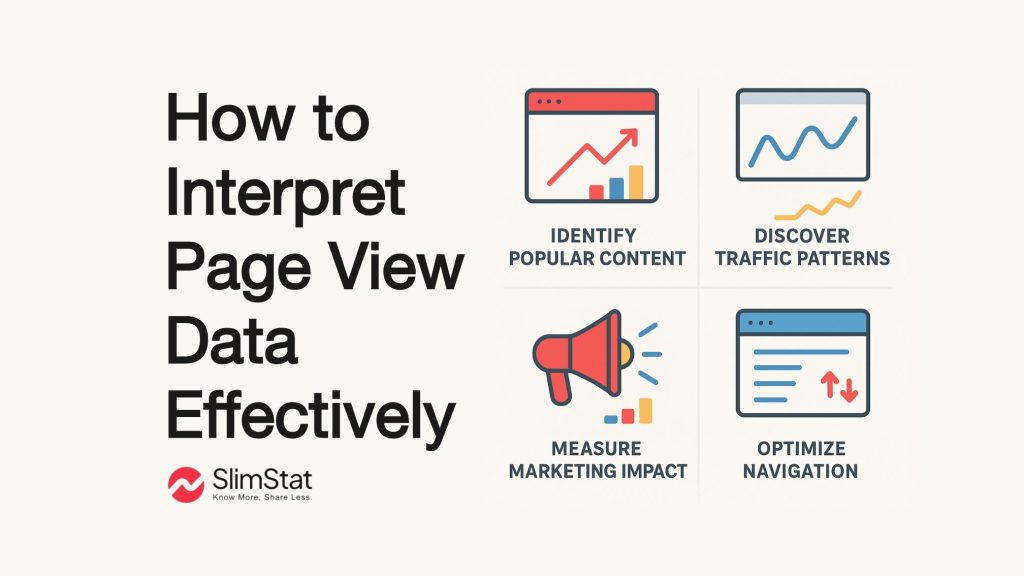
How to Interpret Page View Data Effectively
Collecting page view data is only the first step. To turn those numbers into real growth, you need to know how to analyze them and what actions to take based on the insights they reveal. Here are a few ways to make the most of your page view reports:
Identify Popular Content
Which posts or pages receive the most views? Use this insight to create similar content or optimize those pages for better engagement.
Discover Traffic Patterns
Look for trends such as peak hours, days, or seasons when traffic spikes to schedule content publication or campaigns.
Measure Marketing Impact
Track page views before and after running marketing campaigns or social media promotions to gauge effectiveness.
Optimize Navigation
High page views on certain pages combined with low on others may reveal navigation or content gaps to address.
Common Challenges in Tracking Page Views and How to Solve Them
Even with the right tools in place, tracking page views isn’t always smooth sailing. Technical issues and setup mistakes can distort your data, making it less reliable. Here are some of the most common analytics tracking challenges you might face—and how to fix them.
Caching Issues
Caching plugins or CDN services sometimes serve static pages that prevent tracking scripts from firing correctly. Configure caching to exclude pages with analytics scripts if needed.
Duplicate Counting
If your tracking setup is duplicated or implemented in multiple ways, it can inflate page views. Always ensure only one tracking method is active.
Slow Data Reporting
Some tools update page views in batches or with delays. If you need real-time data, verify your tool supports it.
Conclusion: Track Page Views in WordPress to Grow Your Site
Tracking page views in WordPress is essential for understanding what your visitors care about and how they use your site. Whether you choose powerful external analytics platforms or privacy-friendly WordPress plugins, the key is to have reliable WordPress analytics data.
By following best practices—filtering bot traffic, excluding your own visits, and combining page views with other metrics—you can turn page views into valuable insights that drive better content, marketing, and user experience decisions.
If you’re ready to take control of your WordPress analytics and start tracking page views in wordpress effectively, begin by choosing the method that best fits your needs, and commit to monitoring your data regularly.
Frequently Asked Questions
Does WordPress count page views?
By default, WordPress doesn’t count page views, but you can use plugins like WP SlimStat, Jetpack, or Google Analytics to track them.
Can you see who viewed your WordPress?
No, you can’t see exactly who visited due to privacy rules, but you can track general visitor data such as location, device, and behavior.
Does WordPress track analytics?
WordPress itself doesn’t include built-in analytics, but plugins or integrations with tools like Google Analytics provide detailed insights.
How to check traffic on a WordPress site?
Install an analytics plugin (e.g., SlimStat, MonsterInsights) or connect Google Analytics to monitor visits, page views, and traffic sources.

