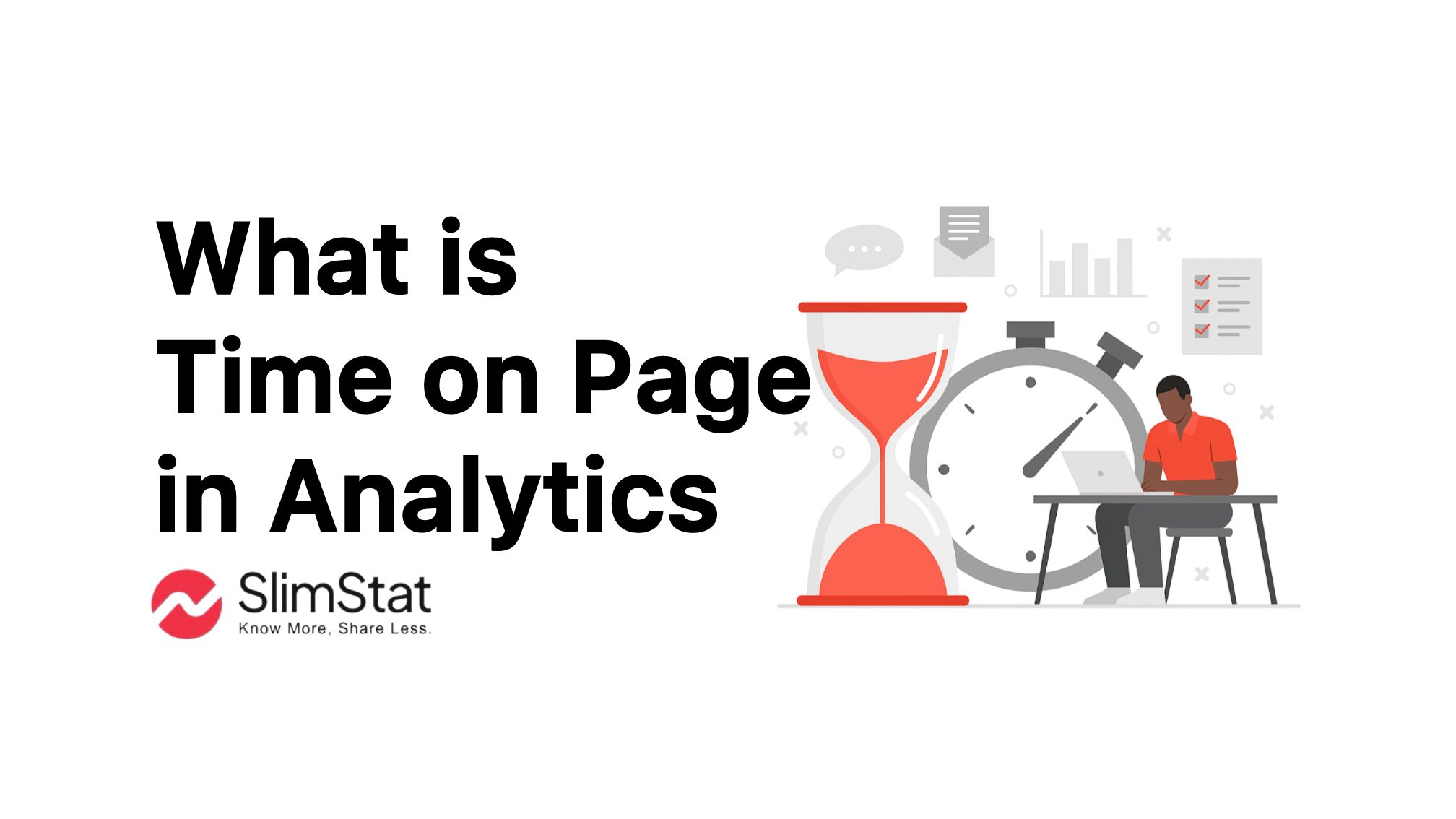Understanding how long visitors stay on your website is one of the most important ways to measure engagement and content performance. This is where time on page analytics comes in — a key metric that reveals how effectively your website captures user attention.
In this guide, we’ll explain what time on page means, how it’s calculated, why it matters, and how you can use it to make smarter content and UX decisions. You’ll also learn about tools like Slimstat Analytics and Google Analytics that help you measure and interpret this data effectively.
Understanding the Time on Page Metric
Time on page refers to the average duration a visitor spends viewing a particular webpage before navigating to another page or leaving the site. It’s one of the most direct indicators of user engagement — the longer someone stays, the more value they likely find in your content.
You can monitor this metric easily with tools such as Slimstat’s real-time analytics or Google Analytics 4, both of which record how long users interact with each page on your website.
How Time on Page is Calculated
The formula for time on page analytics is simple: it measures the time between when a user lands on a page and when they perform their next action (such as clicking a link or visiting another page).
However, if a user exits your site without performing any further actions, that visit is counted but has no measurable time on page. That’s why bounce rate and exit rate affect this metric.
For example, if you’re using Slimstat Analytics, it automatically tracks entry and exit timestamps to calculate engagement. On the other hand, HubSpot’s analytics guide explains how these interactions are handled differently in Google Analytics.
Why Time on Page Analytics Matters
Knowing your average time on page can help you gauge how well your content resonates with readers and how effective your user experience design is.
By regularly reviewing time on page analytics in tools like Slimstat Analytics or Hotjar, you can identify which pages keep users engaged — and which ones push them away.
1. Measure Content Engagement
Pages with higher average time on page usually indicate that visitors are reading your articles thoroughly or exploring embedded media.
If you’re publishing long-form blog posts, check whether readers stay until the end. Use Slimstat’s content tracking reports alongside Databox benchmarks to compare your performance with industry averages.
2. Identify UX or Navigation Issues
Low time on page might mean users are frustrated — perhaps your design is cluttered, the page loads slowly, or the content isn’t clear.
To pinpoint these problems, combine Slimstat’s heatmaps or behavior tracking with UX analysis tools like Crazy Egg which visualize how users scroll and click.
3. Improve SEO and Content Quality
Search engines like Google consider user engagement metrics (including time on page analytics) as signals of relevance and content value.
You can monitor performance in Slimstat’s visitor analytics and complement it with Ahrefs’ SEO metrics to identify which pages deserve optimization or link-building efforts.
4. Detect Irrelevant Traffic Sources
If a specific traffic source (e.g., a social media campaign or referral site) brings visitors who spend only a few seconds on your page, it might not be targeting the right audience.
You can verify this using Slimstat’s traffic sources report and external comparison tools like Similarweb Analyzing time on page per source helps refine your targeting strategy and reduce wasted ad spend.
How to Interpret Time on Page Analytics
A high time on page isn’t always good — and a low one isn’t always bad. The context matters.
A contact page might only need 20 seconds of attention, while a detailed guide could engage readers for several minutes. Use Slimstat’s segmentation tools to compare performance by content type, and see examples of interpretation in Semrush’s time-on-page study.
Understanding the Relationship Between Bounce Rate and Time on Page
Bounce rate measures the percentage of visitors who leave after viewing only one page, while time on page measures engagement duration. Together, they tell a powerful story.
You can cross-reference these metrics in Slimstat Analytics to find pages that people visit often but leave quickly — a sign your content may not match intent. Learn more about this relationship in Google’s analytics glossary
Benchmarking Time on Page
According to Databox research, the average time on page for blog content ranges between 2–3 minutes. However, your goals may vary depending on industry and content length.
By comparing your own numbers in Slimstat’s time-based reports to these benchmarks, you can set realistic goals and measure progress over time.
How to Improve Time on Page
If your time on page analytics show that users are leaving quickly, don’t panic — there are proven ways to increase engagement and encourage longer sessions.
1. Write for Readability and Value
Make sure your content is easy to scan, visually appealing, and full of actionable information. Use Slimstat’s top content report to find what readers already love, and follow formatting best practices outlined in Yoast’s readability guide.
2. Embed Interactive or Visual Content
Add infographics, videos, and internal links to keep readers engaged. For example, your WordPress analytics dashboards from Slimstat Analytics can illustrate performance trends. You can also get inspiration from Canva’s visual content ideas.
3. Optimize Page Speed
A slow-loading site can drastically reduce your average time on page. Tools like Slimstat’s performance tracking and GTmetrix help identify elements that delay load times. Even shaving off a few seconds can improve engagement dramatically.
4. Strengthen Internal Linking
Internal links guide users to related content, increasing both time on page and overall session duration. For example, connect articles like WordPress visitor analytics with guides from Moz to build a logical content journey.
5. Match Content to Search Intent
If your visitors come for a specific answer, make sure it’s clear, visible, and relevant from the start. You can verify this by comparing keywords in Slimstat’s referrer reports with user intent insights from Google Search Console.
Best Tools for Tracking Time on Page Analytics
There’s no shortage of tools that measure engagement metrics, but the best ones balance accuracy, privacy, and usability.
1. Slimstat Analytics (Recommended)
A self-hosted, privacy-first analytics plugin that gives you complete control over your WordPress data. It tracks visitor sessions, engagement duration, and event activity in real time. Learn more at Slimstat Analytics.
For comparison, check out this overview from WPBeginner.
2. Google Analytics (GA4)
Google Analytics 4 is the industry standard for tracking time-based engagement metrics, offering advanced event tracking and user segmentation. Pair it with Slimstat Analytics for local data storage while maintaining robust reporting.
Read Google’s own documentation on engagement metrics in GA4.
3. Matomo Analytics
An open-source, GDPR-compliant analytics suite that provides detailed engagement metrics and customizable dashboards. It’s ideal for privacy-focused websites.
Integrate its insights with Slimstat’s visitor analytics or explore its documentation at Matomo.org .
Common Mistakes in Measuring Time on Page Analytics
1. Ignoring Single-Page Sessions
Single-page sessions (bounces) often record zero time on page, even if users read for minutes. You can fix this with Slimstat’s adjusted bounce tracking or plugins that send periodic heartbeat events. Learn more in Analytics Mania’s GA4 tips.
2. Comparing Pages Without Context
Don’t compare your 2000-word blog post with your contact page. Instead, use Slimstat’s page grouping filters and Semrush’s content-type comparison guide to assess each page type fairly.
3. Focusing Only on Averages
Averages can hide important trends. Segment your reports in Slimstat Analytics and complement them with Supermetrics to uncover outliers and audience patterns.
Conclusion: Turn Time on Page Analytics Into Action
Time on page analytics gives you a window into how deeply users engage with your content — but its real power lies in what you do with that knowledge.
Review it weekly using privacy-friendly tools like Slimstat Analytics and compare with external benchmarks such as Databox to continuously refine your strategy.
The more you understand how long visitors stay — and why they leave — the more effectively you can optimize for attention, trust, and conversions.
Frequently Asked Questions
What does time on page mean in analytics?
Time on page in analytics measures how long a visitor stays on a specific webpage before moving to another or exiting the site. It’s a key metric for understanding engagement.
How is time on page calculated?
Time on page analytics calculates the difference between the timestamp of a page load and the next interaction. If a visitor exits without another action, their session may show zero seconds.
What is a good average time on page?
A good time on page depends on content type. Blog posts typically range from 2–3 minutes, while short pages like contact or signup forms may average under a minute.
Why is time on page important for SEO?
Search engines interpret higher time on page analytics as a sign that visitors find the content valuable. It helps improve engagement metrics and potentially boosts search rankings.
What affects time on page analytics?
Factors like content quality, readability, page speed, and layout all influence how long users stay. Engaging visuals and strong internal links can significantly improve this metric.
How can I improve my website’s time on page?
Add multimedia content, improve readability, and include relevant internal links. Tools like Slimstat Analytics help track which pages need optimization.
What’s the difference between session duration and time on page?
Time on page measures time per page; session duration tracks total time across multiple pages during one visit. You can compare both in Slimstat Analytics reports.