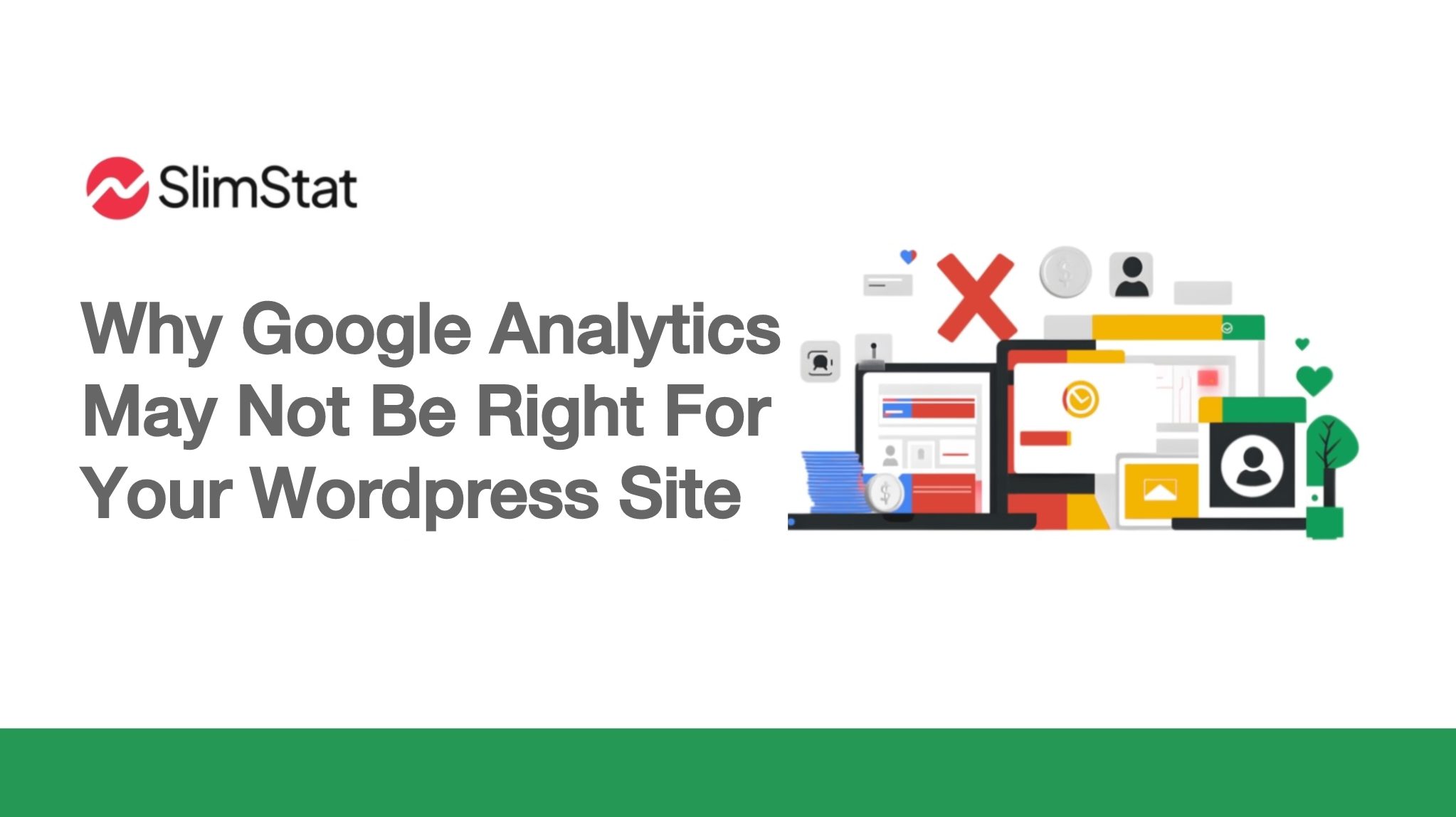Google Analytics is often the first choice for WordPress site owners who want insight into traffic and user behavior. Yet for many WordPress projects—especially smaller blogs, niche communities, or privacy-focused sites—GA can introduce challenges that outweigh its benefits. From data sampling and privacy headaches to performance overhead and maintenance complexity, there are plenty of reasons why google analytics not suitable for wordpress might be more than just a search query—it could be the key to a healthier, faster, and more privacy-friendly site.
Introduction
Who This Article Is For
- WordPress site owners frustrated by slow load times
- Bloggers and small businesses concerned about user privacy
- Developers seeking simpler, self-hosted alternatives
What You’ll Learn
- Key pitfalls of using Google Analytics on WordPress
- Practical alternatives—both lightweight and self-hosted
- How a plugin like WP-Slimstat can deliver the essentials without the bloat
Understanding Google Analytics Integration with WordPress
Default Tracking Behavior
Out of the box, Google Analytics captures pageviews and sessions by loading a JavaScript snippet (gtag.js or analytics.js) on every page. It sets first- and third-party cookies to distinguish unique users and relies on JavaScript execution in the visitor’s browser. If a user has JavaScript disabled or an ad-blocker in place, those visits won’t be tracked.
Common Integration Methods
Official Google Site Kit Plugin
The Site Kit plugin by Google offers one-click setup for Analytics, Search Console, PageSpeed Insights, and AdSense. While it simplifies installation, it also loads multiple scripts that can conflict with caching plugins and add overhead to every page load.
Third-Party Plugins (MonsterInsights, ExactMetrics)
Plugins like MonsterInsights provide user-friendly dashboards inside WordPress, but most advanced features are locked behind premium plans. They can also auto-inject tracking code in ways that double-count pageviews or break after theme updates.
manual Code Snippet
For developers who want minimal overhead, inserting the GA tracking snippet directly into header.php or via a lightweight snippet plugin prevents extra bloat. The downside is that you must reapply the snippet after every theme update or switch, or risk data gaps.
Data Accuracy and Sampling Issues
What Is Sampling?
Once a free GA property exceeds approximately 500,000 sessions per month, Google may sample your data. It analyzes a subset (say 10%), then extrapolates results to represent the whole. This speeds up report generation but can mask spikes or anomalies in smaller segments.
Why It Matters
- Campaign Analysis: A short-lived campaign spike can be underreported, skewing ROI calculations.
- A/B Testing: Sampled data may not reveal subtle differences between variants.
- Stakeholder Reporting: Executives expect precise numbers; sampling introduces uncertainty.
Privacy and Compliance Challenges
Consent Management
Regulations like GDPR and CCPA require explicit user consent before setting analytics cookies. Many WordPress consent-banner plugins struggle to fully block GA scripts when users opt out, risking unauthorized data collection.
Data Retention and Anonymization
By default, GA retains user-level data for up to 26 months. Although you can anonymize IP addresses, Google still processes personal data on its servers. Depending on your jurisdiction, you may need to purge or shorten retention periods to comply with local laws.
Ad Blockers and Script-Blocking Browsers
With an estimated 20–30% of users employing ad or script blockers, a significant share of traffic can vanish from your reports. That underreporting can lead you to underestimate true engagement and misallocate marketing spend.
Performance and Technical Considerations
Even when loaded asynchronously, the Google Analytics script adds about 50–60 KB to each page. In the race for faster Core Web Vitals scores, every kilobyte counts. If caching or minification plugins mishandle the snippet, you might end up with JavaScript errors or broken tracking that only surface after a major update.
Complexity and Maintenance Overhead
Google’s shift from Universal Analytics (UA) to GA4 highlights the ongoing churn: events instead of pageviews, new Exploration workspaces replacing familiar reports, and frequent plugin updates to keep pace with Google’s API changes. Custom event tracking (form submissions, scroll depth, outbound clicks) often requires bespoke JavaScript and ongoing QA, turning analytics upkeep into a regular commitment rather than a “set it and forget it” task.
Exploring Alternatives to Google Analytics
Plausible Analytics
A lightweight, 1 KB script that delivers key metrics (visitors, bounce rate, referrers) without cookies. Plausible is cookieless by default and respects “Do Not Track,” making GDPR/CCPA compliance straightforward.
Fathom Analytics
Privacy-focused with aggregated stats and a clean UI. Fathom charges monthly based on pageviews and does not collect personal data or use cookies.
Matomo (formerly Piwik)
Self-hosted or cloud-hosted, Matomo offers full data ownership plus advanced features like funnels, heatmaps, and session recordings. Requires server resources and manual updates if self-hosted.
Slimstat
A native WordPress plugin that tracks real-time visitor logs, GeoIP maps, and custom dashboards without sending data off-site. All information is stored in your database, eliminating third-party privacy concerns. Note: High-traffic sites should implement regular log archiving to prevent database bloat.
Jetpack Site Stats & WP Statistics
Built into popular plugin ecosystems, these solutions provide basic traffic overviews without external dependencies. They are easy to set up but lack the deep customization of dedicated analytics platforms.
Cost and Resource Comparison
| Tool | Starting Cost | Hosting Overhead | Maintenance Effort |
|---|---|---|---|
| Google Analytics (Free) | Free (GA4) | None | High (UA→GA4 migration, custom events) |
| Plausible | $9/mo (10K views) | None | Low |
| Fathom | $14/mo (100K views) | None | Low |
| Matomo (Self-hosted) | $5–10/mo VPS | Yes | Medium (updates, backups) |
| Slimstat | Free plugin | Database growth | Medium (archiving logs) |
Best Practices When Choosing an Analytics Solution
- Define Your Goals: Determine whether you need broad audience trends or granular conversion data.
- Assess Privacy Needs: If compliance is a priority, favor cookieless or self-hosted tools.
- Test Performance Impact: Use tools like Lighthouse to measure script overhead before and after installation.
- Plan for Maintenance: Document custom events and schedule regular audits.
- Consider Hybrid Approaches: Pair a lightweight solution (e.g., Plausible) for high-level trends with a plugin (e.g., WP-Slimstat) for real-time diagnostics.
FAQs
Can I use Google Analytics alongside a lightweight tool?
Yes. Many sites deploy a minimal script like Plausible for broad metrics while retaining GA for advanced use cases—just manage both snippets and respect user consent.
How does Slimstat handle privacy compared to GA?
Slimstat stores all data locally in your WordPress database and doesn’t rely on third-party cookies, making it more privacy-friendly by default. You still need to manage retention policies yourself.
Will switching away from Google Analytics affect my SEO?
Search engines don’t index or rank sites based on which analytics provider you use. Focus on page experience and content quality instead.
What’s the easiest way to migrate from UA to GA4?
Google’s Setup Assistant can create a parallel GA4 property, but custom events and goals must be redefined manually in GA4.
How often should I prune analytics data in Slimstat?
Moderate-traffic sites may archive quarterly, while high-traffic sites might require monthly pruning to keep database size manageable.
Conclusion
Google Analytics remains a powerhouse of features—and for large enterprises or data-driven agencies, its depth is hard to beat. Yet for many WordPress site owners, its complexity, privacy concerns, and performance footprint can outweigh the benefits. By exploring alternatives like Plausible, Fathom, Matomo, or Slimstat, you can find a balance that delivers the insights you need without the bloat you don’t. Choose wisely, keep your objectives front and center, and remember: analytics should illuminate your path, not slow you down.