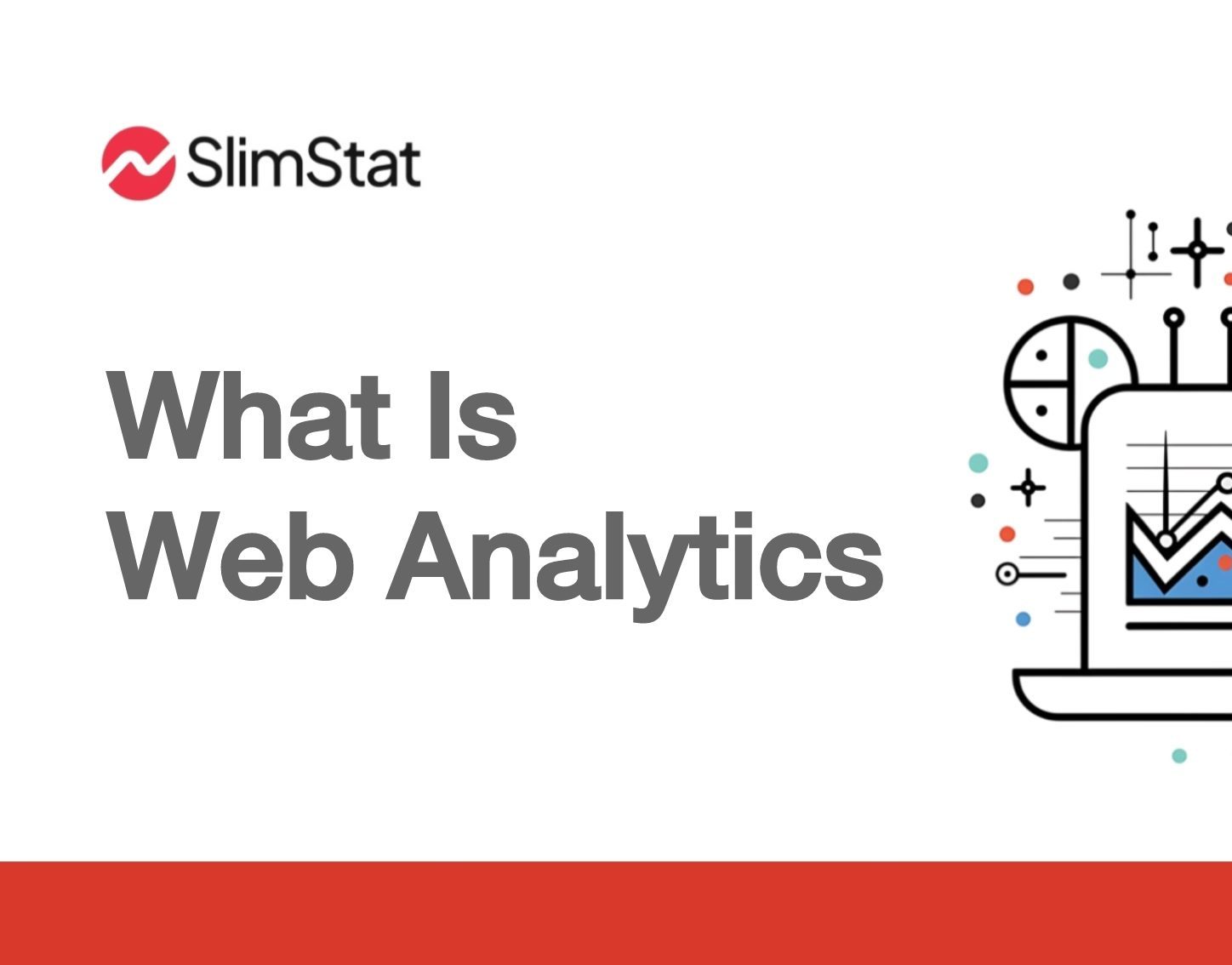“Without data, you’re just another person with an opinion.” — W. Edwards Deming
Running a website without data is like flying blind. Whether you’re managing a blog, running an online store, or running a nonprofit, knowing what your visitors do—and why—can make or break your online success.This guide offers a clear, real-world introduction to web analytics. We’ll break down what it is, how it helps, how to get started, and how to choose the right tool for your goals. No buzzwords. No jargon. Just useful info.
What Is Web Analytics Realy?
Web analytics is about understanding how people interact with your website. It means tracking things like:
- How people find your site
- Which pages they visit
- How long they stay
- Where they leave
- What actions they take (or don’t)
This insight helps you make practical decisions—like improving content, simplifying navigation, or adjusting your marketing.
Why Web Analytics Matters
Think of web analytics like a feedback loop. Instead of sending your message into the void, you get actual responses from your visitors’ behavior. You’ll know:
- What content connects
- Where users struggle
- Which traffic sources bring in the most value
- What leads people to convert—or leave
With the right data, you stop operating on instinct and start improving based on facts.
A Brief History of Web Analytics
Web analytics has come a long way since the early days of the internet. In the late ’90s, website owners relied on server log files to understand visitor activity. These logs were dense and technical, often requiring manual parsing.
By the early 2000s, tools like Google Analytics emerged, offering more user-friendly dashboards and a shift toward JavaScript-based tracking. Over time, the field matured to include:
- Real-time tracking
- User behavior mapping
- Funnel visualization
- Privacy-first approaches
Today, web analytics is not just a niche for developers or marketers—it’s essential for anyone managing a digital presence.
What You Can Learn about Web Analytics
The beauty of analytics is that it’s flexible. Whether you’re trying to boost sales or write better blog posts, you can learn things like:
- Your most visited pages
- The average time people spend on a page
- Where traffic comes from (Google, social media, etc.)
- What keywords people search to find you
- What percentage of people take an action (sign up, purchase, share)
These insights help you do more of what works—and less of what doesn’t.
On-Site vs Off-Site Analytics
On-site analytics look at what happens on your website: clicks, visits, time spent, goal completions. Tools like heatmaps or scroll tracking fall into this category.
Off-site analytics track how your site is performing elsewhere—how your content ranks in search engines, how it’s shared on social, or how your competitors are doing.
Both are useful, and together they provide a more complete view of your digital presence.
Everyday Use Cases
Online stores analyze checkout behavior to reduce cart abandonment. Writers look at time-on-page to improve storytelling. Startups monitor conversions to fine-tune landing pages. Marketers check which campaigns drive real results—not just clicks. Nonprofits optimize donation flows.
No matter your industry, there’s a use case for better data.
Real-Life Examples
- A charity realizes their donation form is hard to use on mobile. They fix it and increase donations by 25%.
- A food blog sees visitors bouncing quickly from long articles. They add jump links and summaries, cutting bounce rate by a third.
- A SaaS company finds that users don’t see their sign-up button. A layout tweak doubles conversions.
In-Depth Case Study: A Content Site Redesign
Let’s say you manage a recipe blog that gets steady traffic, but conversions (like newsletter signups or cookbook downloads) are low.
Using analytics, you notice:
- 80% of traffic comes from Pinterest on mobile
- Average time on page is less than 30 seconds
- 60% of visitors never scroll past the ingredients list
You test a redesign with a sticky sign-up box and simplified layout. After a month:
- Newsletter signups double
- Average time on site increases by 45%
- Bounce rate drops by 20%
This kind of outcome highlights how data-driven changes can lead to measurable improvements.
Metrics That Matter
Here are 10 that deserve your attention:
- Pageviews & Sessions – Understand overall traffic
- Unique Visitors – See how many different people visit
- Bounce Rate – Measure how many leave after one page
- Session Duration – Track how long people stay
- Traffic Sources – Find out where people are coming from
- Conversion Rate – See what percentage completes your goals
- Exit Rate – Learn where people tend to leave
- Behavior Flow – Visualize how users move through your site
- Search Terms – Identify what people are looking for
- Custom Events – Track clicks, downloads, plays, scrolls, etc.
Common Mistakes to Avoid
- Tracking everything “just in case”
- Ignoring mobile user behavior
- Not acting on insights you’ve collected
- Overcomplicating your setup
- Forgetting about privacy laws (GDPR, CCPA, etc.)
Choosing the Right Tool (Based on Scenario)
Let’s break it down:
- You’re a solo blogger → Use something lightweight like Plausible
- You run a WordPress store → Look for something real-time and self-hosted like Slimstat
- You work in a marketing team → Google Analytics or Matomo may be a better fit
- You want maximum privacy → Go with a tool that doesn’t use cookies or third-party scripts
Getting Started Without Getting Overwhelmed
- Set one clear goal (e.g. increase newsletter signups)
- Choose a tool that matches your comfort level
- Install it and check that it’s collecting data
- Focus on 3–5 core metrics that align with your goal
- Check your dashboard once a week
- Make one improvement based on what you learn
That’s it. Then repeat.
Final Thoughts
Web analytics doesn’t have to be technical, invasive, or overwhelming. It’s about learning what works, what doesn’t, and how to improve your site for the people using it.
With so many tools available—both free and paid—you can find one that suits your style. And if you value privacy, control, and simplicity, Slimstat is worth checking out.
Start small. Stay consistent. The insights will follow.
Happy tracking! ?
FAQs: What People Often Ask
Do I need coding skills to use web analytics tools?
Most tools have visual interfaces. Some WordPress plugins need no code at all.
How often should I check analytics?
Weekly is a good rhythm unless you’re running active campaigns—then daily.
Q: Can web analytics help with SEO?
Absolutely. You’ll see what content ranks, how people find you, and where to improve.
Are analytics tools legal under GDPR?
It depends on the tool. Many newer tools are built with privacy in mind and don’t use cookies.
What’s better—real-time or batch data?
Real-time is helpful for monitoring live campaigns. Batch data is often better for trend analysis.