Knowledge Base
Tracker and reports
I am using a caching plugin and Slimstat is not recording any visits. What should I do?
Go to Slimstat > Settings > General and set Tracking Mode to Client Side. Don’t forget to invalidate/clear your plugin’s cache, to let Slimstat add its tracking code to all the newly cached pages. Also, if you’re using W3 Total Cache, make sure to exclude wp-slimstat.min.js from the minifier: our code is already minified, and it looks like W3TC breaks something when it tries to minify it again.
Where can I find a legend explaining what those color-coded entries mean?
On some reports you will see a little triangle icon in the top right-hand corner: simply hover over this icon to reveal a tooltip providing more information about that report. In the Access Log, the little icon can be hovered to access the legend that explains how to read the color-coded entries listed in that report, as shown here below.
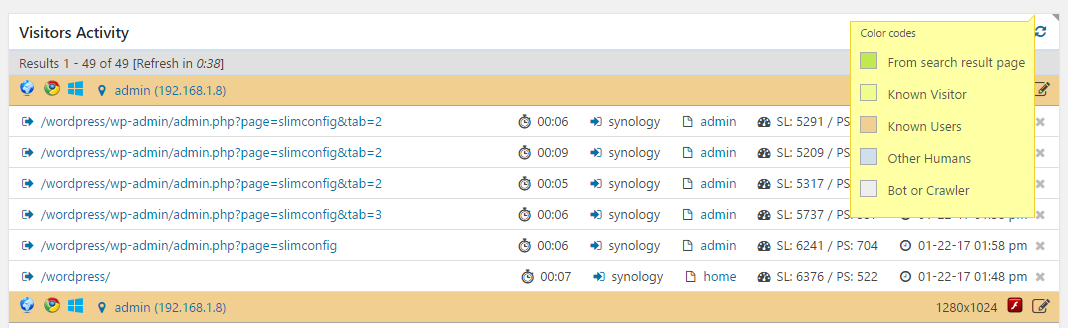
How do I use all those filters in the dropdown menu?
Here’s a brief description of what they mean. Please remember that you can access the same information directly from within the admin, by ‘pulling’ the Help tab that should appear in the top right hand corner.
Basic filters:
browser: user agent (Firefox, Chrome, …)country code: 2-letter code (us, ru, de, it, …)ip: visitor’s public IP addresssearch terms: keywords visitors used to find your website on a search enginelanguage code: please refer to the language culture names (first column) for more informationoperating system: accepts identifiers like win7, win98, macosx, …; please refer to this manual page for more information about these codespermalink: URL accessed on your sitereferer: complete URL of the referrer pagevisitor's name: visitor’s name according to the cookie set by WordPress after leaving a commentvisitor's email:
Advanced filters:
browser capabilities: plugins or extensions installed by that user (flash, java, silverlight…)browser version: user agent version (9.0, 11, …)browser type: 1 = search engine crawler, 2 = mobile device, 3 = syndication reader, 0 = all otherscolor depth: visitor’s screen’s color depth (8, 16, 24, …)css version: what CSS standard was supported by that browser (1, 2, 3 and other integer values)pageview attributes: this field is set to [pre] if the resource has been accessed through Link Prefetching or similar techniquespost author: author associated to that post/page when the resource was accessedpost category id: ID of the category/term associated to the resource, when availableprivate ip: visitor’s private IP address, if availableresource content type: post, page, cpt:custom-post-type, attachment, singular, post_type_archive, tag, taxonomy, category, date, author, archive, search, feed, home; please refer to the Conditional Tags manual page for more informationscreen resolution: viewport width and height (1024×768, 800×600, …)visit id: generally used in conjunction with ‘is not empty’, identifies human visitors
Shortcodes
This is a list of popular shortcodes. Please refer to the items here above to learn how to customize them.
Number of Unique IPs this month
[slimstat f='count' w='ip'][/slimstat]Number of Human Unique IPs from the beginning
[slimstat f='count-all' w='ip']resolution is_not_empty &&&browser_type does_not_equal 2[/slimstat]Number of page views for the current page/post
[slimstat f='count' w='id']content_id equals current[/slimstat]Number of page views received today
[slimstat f='count' w='id']strtotime equals today[/slimstat]Number of page views received yesterday
[slimstat f='count' w='id']strtotime equals yesterday[/slimstat]Number of unique human visitors this month
[slimstat f='count' w='ip']visit_id is_greater_than 0[/slimstat]Number of users currently online
[slimstat f='count' w='ip']strtotime equals now&&&interval_minutes equals -5[/slimstat]Number of page views in the last 5 minutes
[slimstat f='count' w='id']strtotime equals now&&&interval_minutes equals -5[/slimstat]Number of page views from the beginning
[slimstat f='count-all' w='id'][/slimstat]List of popular URLs this month
[slimstat f='top' w='post_link'][/slimstat]or as a widget
[slimstat f='widget' w='slim_p1_08'][/slimstat]List of recent search terms
[slimstat f='recent' w='searchterms'][/slimstat]or as a widget
[slimstat f='widget' w='slim_p1_06'][/slimstat]List of most active visitors
[slimstat f='top' w='username'][/slimstat]World Map
[slimstat f='widget' w='slim_p6_01'][/slimstat]How can I combine multiple keys and values to create filters?
you can use the &&& operator to concatenate multiple filters. For example, if you want to list the 5 most popular posts on your blog, you would use the following shortcode:
[slimstat f='top' w='resource']<b>content_type equals post&&&limit_results equals 5[/slimstat]Actions
slimstat_track_pageview
do_action( 'slimstat_track_pageview', self::$stat );The $stat parameter contains all the columns to be saved in the database:
- id
- ip
- other_ip
- username
- country
- referer
- resource
- searchterms
- plugins
- notes
- visit_id
- server_latency
- page_performance
- browser
- browser_version
- browser_type
- platform
- language
- user_agent
- resolution
- screen_width
- screen_height
- content_type
- category
- author
- content_id
- outbound_resource
- dt
slimstat_track_exit_102
do_action( 'slimstat_track_exit_102' );Called by the Javascript tracker when the data received from the browser is not well-formed.
slimstat_track_exit_103
do_action( 'slimstat_track_exit_103' );Called by the Javascript tracker when the control code (nonce) sent by the browser is not valid for the payload associated with it.
slimstat_track_exit_212
do_action( 'slimstat_track_exit_212', self::$stat, $browser );Called by the server-side tracker when a pageview is not recorded because the browser is blacklisted. It passes the array with all the pageview details, and the array with all the browser details.
slimstat_track_success
do_action( 'slimstat_track_success' );Called by the Ajax handler when a new event is tracked without any errors.
wp_slimstat_custom_report
do_action( 'wp_slimstat_custom_report' );Called in the Custom Reports tab to append your own reports to the screen. The hooked function will need to echo the HTML markup to display the report, including the report header, pagination and other details.
Filters
slimstat_track_pageview
do_action( 'slimstat_track_pageview', self::$stat );The $stat parameter contains all the columns to be saved in the database:
- id
- ip
- other_ip
- username
- country
- referer
- resource
- searchterms
- plugins
- notes
- visit_id
- server_latency
- page_performance
- browser
- browser_version
- browser_type
- platform
- language
- user_agent
- resolution
- screen_width
- screen_height
- content_type
- category
- author
- content_id
- outbound_resource
- dt
slimstat_track_exit_102
do_action( 'slimstat_track_exit_102' );Called by the Javascript tracker when the data received from the browser is not well-formed.
slimstat_track_exit_103
do_action( 'slimstat_track_exit_103' );Called by the Javascript tracker when the control code (nonce) sent by the browser is not valid for the payload associated to it.
slimstat_track_exit_212
do_action( 'slimstat_track_exit_212', self::$stat, $browser );Called by the server-side tracker when a pageview is not recorded because the browser is blacklisted. It passes the array with all the pageview details, and the array with all the browser details.
slimstat_track_success
do_action( 'slimstat_track_success' );Called by the Ajax handler when a new event is tracked without any errors.
wp_slimstat_custom_report
do_action( 'wp_slimstat_custom_report' );Called in the Custom Reports tab to append your reports to the screen. The hooked function will need to echo the HTML markup to display the report, including the report header, pagination, and other details.
